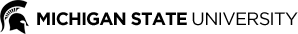Business Intelligence has been used to generate financial reports beginning January 1, 2011. The University’s official operating statement is found within BI as well as other helpful financial reports to manage accounts.
Quick link to reference guides for BI reports: http://www.ebs.msu.edu/BI/FinanceReports.htm
*Helpful hint - To create a shortcut to reports used most frequently in BI and decrease the amount of time spent trying to find favorite reports each time, add reports to "My Folders" in BI.
- Find the report you wish to save as a “favorite.”
- On the far right side of the screen click on the "More" link.

- Choose "Create a shortcut to this entry.." near the bottom of the list that appears.
- On the final screen change “Name” to whatever you choose and then click "Select My Folders" at the bottom.
- The report will now show under My Folders in BI under the name you chose in the final screen selection.
The following is a list of financial reports from BI, including a description of the report results, which CGA finds helpful and recommends.
The following reports can be found under Finance Folder > University Finance Reports > General Ledger
- FIN049 Operating Statement – This is the university official “ledger.” It is used as the basis for financial reports and invoices submitted by CGA and used as support documentation if requested. The following is a summary of the titles used in the operating statement.
- Budgeted Income and Budgeted Expenses – Award Amount
- Actual Income – Total cash received
- Actual Expenses – Cumulative expenses
- Expense Budget Balance Before Encumbrances – Award amount remaining to be spent before encumbrances are included
- Expense Budget Balance After Encumbrances – Award amount remaining to be spent after encumbrances are included
- FIN115 Operating Statement – Fiscal Period Range – University official ledger that can include multiple months within the same fiscal year. It is used as the basis for financial reports and invoices submitted by CGA as well as the official supporting document for audits.
- FIN113 Operating Statement by Sub Account – University official ledger that allows user to view expenses broken down per KFS subaccount.
- FIN500 Account Review – Summary of account by chosen fiscal period range with the ability to drill down to transaction level.
The following reports can be found under Finance Folder > University Finance Reports > Contract and Grant Accounts:
- CGA001 Estimated Spendable Balance – One page summary of overall account status as of the date the report is ran including a budget line breakdown for expenses incurred, encumbrances and pending expenses as well as the percentage of the budget line used. The report also includes the estimated spendable balance remaining after F&A is taken into account which translates to the amount of direct expenses that can be incurred on the account without overspending.
- FIN094 Account Statement with Pending Entries – Includes a summary by budget line of expenses, transactions pending in KFS and open encumbrances along with the budget line balance remaining for the specified fiscal period.
- FIN012 Account Summary – Overall summary of the account as of the date the report is viewed including the available award balance and a summary by budget category of cumulative expenses and balance remaining. The report also includes a list of cumulative expenses by object code.
- FIN116 Contract & Grant Accounts Activity Statement – A revised, simplified version of the operating statement (FIN049).
- FIN104 Budget to Actuals Statement – Includes a breakdown of expenses and open encumbrances per budget category for the period chosen and a list of expenses. This report allows the ability to choose multiple fiscal periods at a time.
Other reports available in BI include capital asset management reports, purchasing card statements and transaction details, material management statements (university stores orders/billing) and key finance reports.