I hope this issue of our newsletter finds you well. In this time of crisis, I have never been prouder to be a part of the research administration community at MSU. You have shown remarkable resilience while adapting to the changes brought by the novel coronavirus pandemic, finding innovative ways to work, stay connected, and support one another during these difficult times. Thank you for rising to the challenge in support of MSU’s research mission.
We began planning for this newsletter long before the impacts of COVID-19 could be anticipated. As such, most of the articles focus on general updates and resources for research administrators. You will find some useful information and practical takeaways to help make your work more manageable. In particular, I would like to point out the New Resources for Faculty and Administrators, which includes FAQs related to Conflict of Interest disclosures, a chart with Resources for Faculty Disclosures, and helpful information on working with various types of agreements. Please also take note of the article describing the recent updates to the All Award Search Tool. As most of us are continuing to work from home, an article with some helpful tips and resources is also included.
I would also like to remind you that we have created a webpage with COVID-19 information specific to research administration, including links to agency guidance. The website can be accessed through the News section on the SPA homepage.
I hope you enjoy the Spring 2020 issue of our newsletter. For suggestions for future content or feedback on this issue, please contact Erin Schlicher, schlic11@osp.msu.edu or me, reighley@osp.msu.edu.
Thank you for your efforts supporting MSU. I appreciate that you are doing your best under extraordinary circumstances. We will weather this storm together. Stay safe.
Twila Fisher Reighley, Assistant Vice President for Research and Innovation

We recently updated what used to be the “Industry” section of the F&A webpage. The Industry section has been relabeled to “For-Profit” and a new section has been added for Clinical Research and Clinical Trials. The new Clinical Research and Clinical Trials section includes a chart to help determine what F&A rate should be used for federal vs. non-federal research, depending on who created the protocol. We hope this information will be helpful when determining which rate to use for your next Clinical Research/Clinical Trial proposal.
A number of new Sponsored Program resources have been developed for faculty and administrators to help answer questions and to provide guidance on the associated topics. Some of the new resources are highlighted below. Please share broadly.
Updated FAQs for Conflict of Interest
A new list of Frequently Asked Questions for Conflict of Interest disclosures has been added to the COI webpage. The list is broken up into the following four categories:
- General
- State of Michigan Law and Board of Trustees Approval
- Federal Regulations
- Small Business Innovation Research (SBIR)/Small Technology Transfer Research (STTR)
The FAQs cover important topics such as, when Board of Trustee (BOT) approval is required, the associated deadlines for getting BOT approval, COI requirements for federal sponsors, and SBIR/STTR projects where an MSU faculty member has a relationship with the small business. If you have any questions regarding Conflict of Interest, please email the COI office at FCOIIO@msu.edu.
Resources for Faculty Disclosures
The number of disclosures faculty are required to complete continues to increase and become more complex. To help faculty with completing these disclosures we have put together a consolidated chart of commonly required disclosures for sponsored programs. The chart includes the purpose of the disclosure, the office to contact with questions, training/informational resources, and when the disclosure must be completed. The list of disclosures is not all-inclusive. There may be other disclosures required by the University or a sponsoring agency. If you have any questions regarding the Resources for Faculty Disclosures webpage, please email them to the OSP Helpdesk at help@osp.msu.edu.
Agreement Types and Routing Information
At MSU, we receive different types of agreements for a variety of activities. To help understand the different agreement types, as well as, who processes these agreements at the University, we have created a new Agreement Types and Routing Information webpage to help guide you through the process. We have also created a PDF version of the Agreement Types and Routing Information in a grid format that is better for printing. If you have any questions, you can contact the OSP Helpdesk at help@osp.msu.edu.
Working from home can be difficult, and it can be especially challenging now when many of us are faced with the added stresses of caring for children who are not able to attend school or daycare, concerns about the health and safety of our family and friends, and new restrictions to many aspects of our lives.
We have pulled together some resources and ideas to help you navigate this difficult time. Small changes can go a long way toward maximizing your productivity and maintaining balance while working from home. We hope you find some strategies here that work for you.
- Create a workspace that is conducive to working and allows you to stay focused. Consider the lighting and noise level, use multiple monitors if you can, and try adding personal touches like a photo or a favorite mug.
- Set a routine and stick with it. Wake up early, have breakfast or a cup of coffee, or try fitting in a morning workout. Whatever routine you set for yourself, do your best to stick with it. This helps prepare your mind and body for a productive day of work.
- Make a to-do list and structure your priorities and activities for the day. Try not to multi-task if you can help it. Set aside time each day to focus in on one task or project.
- Check-in regularly with your supervisor and colleagues. Update them on your work, especially if there are any changes. Using video conferencing for meetings is a great way to stay connected and maintain team cohesion.
- Schedule breaks and be sure to take them. Give yourself some time to walk away from your computer and move around. Set alarms or reminders if you find yourself working through your breaks. And when you log off at the end of the day, try not to check your email or dwell on work-related tasks. Giving yourself a mental break will help you stay motivated and productive the next day.
When you’re not working, find new ways to explore, create, relax, and immerse yourself in the things you love. Visit a virtual museum, meet your friends for a drink over Zoom, buy gift cards to support local businesses, watch a new show, read a book, listen to music, play games with your children, learn a new hobby or skill, complete a home or garden project, or just relax and take comfort in life’s slower pace.
MSU has many resources to help you cope with this difficult time: Work Life Office, HR, MSU Benefits Roundup, Health4U, Extension, and MSU Coronavirus Response Resources. Please reach out to someone if you are struggling. And remember, this situation is temporary and we will get through it together.
Many of you across campus loved the "All Search" tool that was previously available on the OSP/CGA website. With the implementation of the Kuali Coeus (KC) award management system, our offices faced the challenge of integrating the new system into the search, while also updating the tool overall. That update is now available on our website!
"All Award Search" can be found in the Frequently Used Tools section of the home page, or in either of the Preaward or Postaward Toolbox menus available on each page you visit.
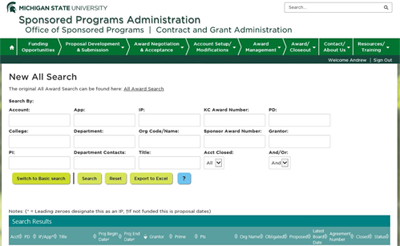
This tool has a new look and feel to it, as well as increased search functionality to assist users with researching active and prior sponsored research awards. All Award Search allows users to search by a single item, or a narrower set of results can be obtained using the Advanced Search, which allows the use of multiple criteria. Although All Award Search’s primary purpose is searching award information, if proposal information is available, it will also be returned.
If you have any questions or comments, please contact Andrew Cascaddan, cascadda@cga.msu.edu, or Stacy Salisbury, salisbury@cga.msu.edu.

During the Award Management presentation at last fall’s NSF Grants Conference, NSF officials indicated that they are taking overdue Project Reports more seriously than in the past. This includes increased scrutiny by the OIG, as well as auditors.
In light of the greater emphasis on timely submission, please see the following brief refresher on NSF Project Reports:
Annual and Final Project Reports
- Annual Project Reports are due 90 days prior to the end of the current budget period
- Final Project Reports are due within 120 days of the award end date
- Annual and final Project Reports must be approved by the NSF Program Officer within the timeframes mentioned above, so please submit early
- NSF sends reminder notices for all reports, and CGA will also follow up on any overdue reports
- Active PIs and/or Co-PIs may submit the reports
Consequences of Overdue Project Reports
- Prevents NSF approval of all actions (funded and administrative) for the subject award and any associated awards for both the PI and any co-PIs
- This includes incremental funding, supplemental funding, proposals for new awards, and no-cost extensions
The previously mentioned NSF presentation can be viewed here: NSF Fall 2019 Grants Conference - Award Management Presentation (the Project Reports section starts at the 14:00 minute mark). If you need help with the submission of NSF Project Reports, additional information can be found on the research.gov site at Research.gov Help with Project Reports, or you can contact the CGA Cash Management Team with any questions at cashmanagement@cga.msu.edu.
by Sue Ferris, OSP
Who remembers word problems from math class? “Jane spent $42 on shoes; this was $14 less than twice what she spent for a shirt. How much was the shirt?” Do you remember the sense of relief as you walked out of your class for the last time, knowing you’d never have to help Jane again?
Suddenly, you’re working on a budget for a proposal. After checking the solicitation carefully, you come across the line, “Total indirect cost is limited to 10% of the total grant.” What does this mean? In this case, 10% of the total grant budget is available for indirect costs; so, what now?
Here’s where those math lessons come in: determining the effective F&A rate (i.e. indirect costs) in relation to the total direct costs (TDC) requires some quick division, using a ratio of F&A to TDC. If the maximum F&A is 10% of total funds available, then the ratio of F&A to TDC will be 10/90, which is a calculated rate of 11.11% TDC.
To ensure KC calculates this correctly, follow these steps in the order provided:
- Update the F&A Rate Type on the Parameters tab of the budget to “Total Direct Cost”. Click Save at the bottom of the page.
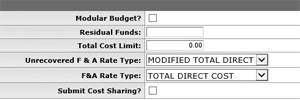
- Head to the Rates tab of the budget and change the percentage as needed; using the example above, manually change the F&A percentage to 11.11% in the “Applicable Rate” column for each period listed so it will calculate 10% of the total grant. Click Save at the bottom of the page.
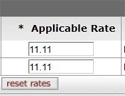
Some other scenarios that might be seen in an announcement:
- The solicitation states, “The indirect cost rate is limited to 15% of total direct cost”, or simply, “The indirect cost rate is limited to 15%.” In this case, the F&A Rate Type would be updated to “Total Direct Cost”, as in the example above. Then, change the rate to 15%. Typically, if the sponsor is limiting our indirect cost rate, we use total direct cost as our base unless the sponsor specified a different base.
- The solicitation states, “Indirect costs are not allowed.” In this scenario, update the F&A Rate Type to “No Indirect Cost.” This will automatically update the rate on the Rates tab to 0%.
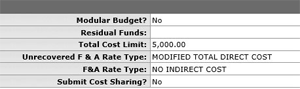
Just a reminder for all scenarios, the Unrecovered F&A Rate Type should always be “Modified Total Direct Cost” because our negotiated rate is based on MTDC.
The big take-away here: always change the drop-down box prior to changing the rate! If you have any questions please contact your OSP Proposal Team.

by Evonne Pedawi, CGA
Audits are an important part of sponsored programs as they provide an opportunity for sponsors to verify that MSU is complying with the award terms and conditions. As the point of contact for approximately 35 external audits of sponsored programs annually, CGA will use this section to update campus on some of the audit activity that we have experienced or are aware of nationally.
Recent Audit Trends
- We have seen an increase in information collected by auditors related to personnel files, including background checks and appointment paperwork. This may be in response to the national attention in our industry on individual transparency. Please make sure that personnel files are complete and documentation is stored appropriately.
- Several universities have had audits related to subrecipient monitoring, resulting in audit findings from inadequate risk assessments to lack of support documentation. Please verify that your subrecipient information is current and appropriate documentation is attached in KFS for subaward payments.
- Recently, auditors have requested additional information related to service center rate billing approvals. An audit finding at one Midwest institution resulted in a $1 million settlement. If you are billing at a rate, it is important to make sure your service center rates are approved and on file with the Office of Financial and Cost Analysis.
- In July 2018, MSU implemented the procurement section of 2 CFR 200, which had previously been delayed by the federal government. As a result, auditors have been reviewing the procurement process prior to and after the implementation of 2 CFR 200 which has caused them some confusion. During this time, it is especially important to maintain documentation related to selection of vendors and other procurement decisions.
Questions and comments related to external audits of sponsored programs can be sent to Evonne Pedawi at pedawi@cga.msu.edu.
by Nicol Springer, OSP

Michigan State University’s High-Performance Computing Center (iCER) offers advanced computing services to our research faculty. Data that used to take months to process can be facilitated in weeks or even days. Faculty often budget for HPCC expenses when applying for respective grants.
So how does this expense fit into the budget? As with most budget questions - it depends! The question arises regarding an HPCC purchase being equipment, materials and supplies, or computer services. This answer varies based on the specifics of each individual purchase. The cost to purchase a physical computer server/node through iCER would be considered equipment if over $5,000. This is often referred to as an HPCC buy-in. Alternatively, the cost to co-locate any planned server purchases within the MSU’s Data Center is not considered equipment. Co-location charges should be budgeted under Other Direct Costs as a Computer Service.
Another commonly misbudgeted expense related to HPCC/iCER is storage. This cost is often lumped in with the cost of the HPCC buy-in. Storage is not an equipment purchase and should be budgeted as Computer Services also under Other Direct Costs.
One helpful tip when determining if the HPCC expense should be considered equipment versus a service, would be to look for keywords in the budget justification. The use of the word node usually refers to an equipment purchase. If you see the word storage, look to see how it relates to the overall expense being described. If there is no large equipment purchase accompanying it, it’s likely a Computer Service under Other Direct Costs.
When in doubt, please contact your friendly OSP proposal team member for guidance.
SPRING 2020
RESEARCH
ADMINISTRATOR
SPOTLIGHT
AWARD
by Twila Reighley, AVPRI; Erin Schlicher, SPA
The offices of Sponsored Programs Administration (SPA), Office of Sponsored Programs (OSP), and Contract and Grant Administration (CGA) are honored to recognize excellence and exemplary service through the Research Administration (RA) Spotlight Award. We received many strong nominations for excellent Research Administrators, and we are happy to announce that Robert Nelsen was selected by the Recommendation Panel as the Spring 2020 awardee. Congratulations, Robert!

Robert’s primary responsibilities include providing resources and instruction to faculty, helping prepare research proposals, ensuring compliance with sponsor guidelines, and building proposal budgets. He also leads the DER team’s information sharing efforts, including overseeing the preparation of DER’s weekly newsletter, preparing and facilitating seminars, and managing the DER website. He recently joined a planning team that helps develop and promote programming to improve employee wellness, and he was featured in MSU’s Research Administration Recruiting Video.
What do you enjoy most about your job here?
“Problem solving is one aspect of my job I enjoy most. My 15+ years of experience in grant/program management and grant writing has empowered me to creatively contribute to our team’s proposal development process. Our team is consistently seeking creative ideas to improve our processes and those efforts have been rewarded.”
What advice do you have for new research administrators?
“One bit of advice for future Research Administrators is to take the time to develop relationships with your immediate team, faculty, contacts within OSP/Business Connect and other important offices throughout MSU. These relationships are critical to accomplishing efficient service for our customers (the faculty). If we provide well-organized and reliable service, we will earn the trust of the faculty. This trust translates to credibility. Credibility promotes and builds our department.
I have had the opportunity to be a part of the College of Engineering at a critical time during the college’s recent growth. This growth has resulted in the recruiting and hiring of a larger than normal amount of new faculty which has enabled me to help coach many new faculty through the proposal development process and promoting the importance of proposal compliance. I believe our team’s research award success rate is directly linked to our ability to establish relationships with new faculty from day one. Therefore, make every effort to connect with new faculty because their first experience with a Research Administrator can help pave their road to successful proposal outcomes.
Always remember the workload will get challenging at times. In this role your brain will feel as if there is no room for new information. Be sure that you are always willing to learn new things. As a Research Administrator you should never fear asking questions and always be willing to offer creative ideas.”
Thank you, Robert for playing an integral role in advancing MSU’s research mission and for leading by example! We truly appreciate your dedication and hard work.
Stay tuned for another chance to nominate your favorite research administrator for the RA Spotlight Award this fall! Please contact Erin Schlicher at schlic11@osp.msu.edu with any questions.
Essentials of Research Administration (ERA) Series
SPA/OSP/CGA, in collaboration with SPROUT and an extensive network of MSU staff involved in pre-award, post-award and compliance aspects of research administration, provide a certified training series for research administrators and other support staff with responsibilities for research proposals, grants, contracts, and pre- and post-award administration at MSU.
Certification/Recertification Requirements:
- Initial Certification – ERA participants must attend all 5 Cores plus a minimum of 3 Electives within 2 calendar years to obtain the initial ERA certificate, which will be valid for 2 calendar years (beginning in the year the participant began attending ERA classes).
- Recertification – 2 Electives (or equivalent approved research-related trainings) are required every calendar year after the initial certification period.
2020 Electives:
7 Zoom webinars and 4 in-seat sessions remain, along with 2 eLearning courses in D2L. Please register in the Ability LMS at https://ora.msu.edu/train/index.html. To register for eLearning, please email Erin Schlicher (schlic11@osp.msu.edu) or Amanda Jones (ajjones@msu.edu) to be added to the course. If you have any ERA related questions, please email Erin Schlicher at schlic11@osp.msu.edu.

SPA 360 Training & Resources
Training Videos:
SPA/OSP/CGA have created training videos to assist MSU research faculty and administrators, located on our website and on Kaltura MediaSpace: Award Search Report Demonstration; OSP Award Process Account Explorer (AE) Training Videos; International Subawardees Training Videos; Making it Real, Parts I & II
KC Training:
- KC-specific ERA Electives (listed above)
- Job Aids & Videos – 20 job aids and 24 videos available on various KC topics including proposal and budget development, reporting, and general information.
- System Updates – System implementation updates provide tips, instructions, bug fixes, training opportunities, system outages and more.
Client Feedback Surveys by Mike Wolf, SPA
At SPA/OSP/CGA, we strive to provide excellent customer service in all stages of research administration, from proposal development to the final closeout of an award. We continue to use client feedback surveys to solicit feedback on our proposal, award, and post-award processes. Ratings response details are available on the SPA Metrics section of our website (two-factor authentication required).