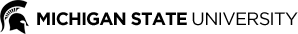Last Updated: 4/24/2017
Introduction
The interactive Lead Unit Award Summary report combines a high-level summary of lead unit award activity for a selected period. Investigator, Account and Award IDs, and dollar amounts will be included, with the ability to view information based on Finalized Date.
This report is designed to answer the following questions:
- For our college or unit, what awards did we receive during a specific Finalized Date range and what was the total amount for each?
- For a particular PI, what awards were received during a specific Finalized Date and what was the total amount for each?
- Per Finalized Date, what is the total amount awarded, what is the total amount obligated, what is the total change amount?
You can view the report as a PDF, HTML or export to Excel.
Running the Report Variations
The following prompts are available on the search screen:
Finalize Date: Shows the activity of the award financial transactions for the selected Finalized Date.
Award Status: Shows activity for the selected award status types.
MAU: Shows activity for the selected MAU Responsibility Center.
Unit Level 1 Organization: Shows activity for the selected Organizational Unit(s).
Investigator: Shows activity for the selected Investigators.
Runtime for the report is from about 10 seconds for a single Investigator, to 2 minutes or more for an entire MAU. When running large data sets and summarizing across all selected values, it may take about 5 minutes to get results.
Viewing the Report
The number of pages in the Lead Unit Award Summary report is driven by selections made on the prompt page.
A definition for each column is listed below. The columns are from left to right.
- Account ID: A number assigned to the award by the institution’s financial system.
- Finalize Date: The Date the Award was submitted into Final status within KC.
- Investigator: The individuals (Principal Investigator, Co-Investigator or Key Person) bearing primary responsibility for all essential aspects of the project.
- Contact Role Description: Lists the role of the corresponding investigator.
- Award ID: A unique ID automatically assigned by the KC system to identify an award.
- Award Person Credit Split: The percentage associated to persons identified on an Award.
- Obligated Change (Award Amount): The amount obligated by the sponsor to date under the award. This transaction is tied to the Finalize Date.
- Obligated Amount (To Date): The amount allowed by the sponsor for spending. This does not include cost share. The Obligated Amount must be equal or less than the Anticipated Amount. In Account Explorer, Obligated Amount maps to the Award field.
- Anticipated Total Amount: The anticipated sponsor funding for the entire project period - current obligation plus anticipated incremental funding and future year funding, including possible option years. This does not include cost share.
The example below shows the Lead Unit Award Summary report. If no data has been completed for that field, the phrase N/A is shown.
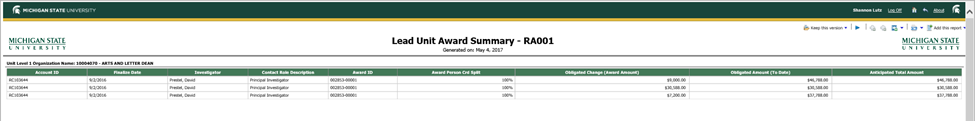
Summary
The Summary page shows the prompts and calculations used when building the report. The Summary page can be helpful in troubleshooting a report, to help determine why certain data is included or not included.
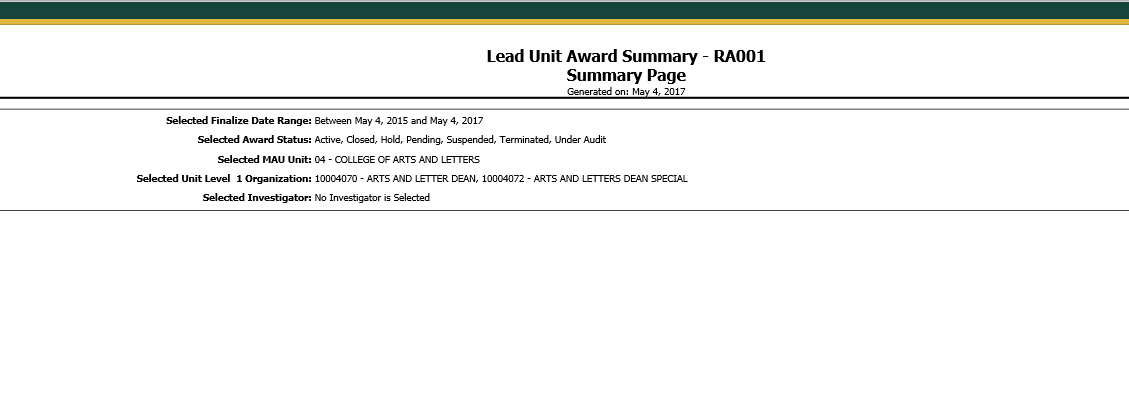
Additional Information
- The Business Intelligence Support page on the EBS Support site, for additional information on using the Business Intelligence system.
- The Research Administration Project page on the OR&I site Resource folder, for additional information on utilizing this data.