This job aid outlines the steps for completing the Areas of Research field in Kuali Research (KR). Please refer to the Subject Areas Mapping Table for a complete listing of categories and subcategories.
Completing the Areas of Research Field in Kuali Research
To better capture information on subject areas at MSU, a new field was added to the Supplemental Information tab in KR on December 1, 2023. The system now requires at least one, and up to three, subject areas to be selected at the PD stage.
The Areas of Research section includes drop-down selections for Category and Sub-Category, as shown below.
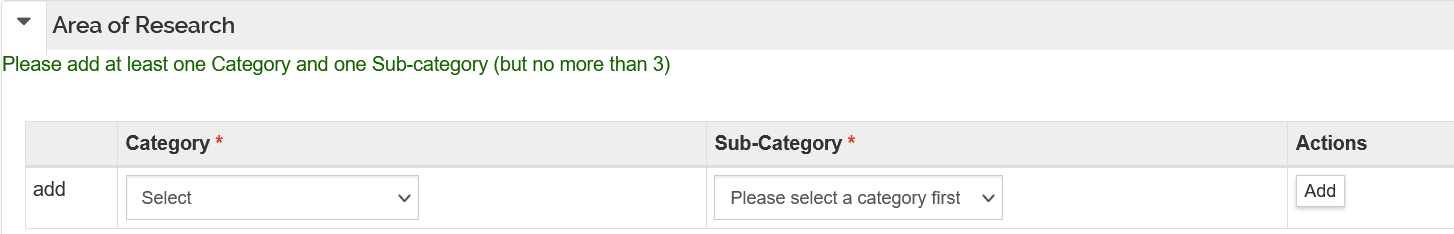
The Category field includes the following six broad academic disciplines:
- Arts & Humanities
- Clinical, Pre-clinical & Health
- Engineering & Technology
- Life Sciences
- Physical Sciences
- Social Sciences
A “Non-Research” category has also been added, as shown in the Subject Areas Mapping Table.
Once a Category has been selected, the Sub-Category drop-down will populate with the selections related to the chosen category. A sub-category must be selected to pass the system validations.
Once you have selected the desired category and sub-category, click the Add button to the right of the Sub-Category field to add your selections to the PD. Once your selection has been added, it will be displayed beneath the drop-down fields, as shown below.
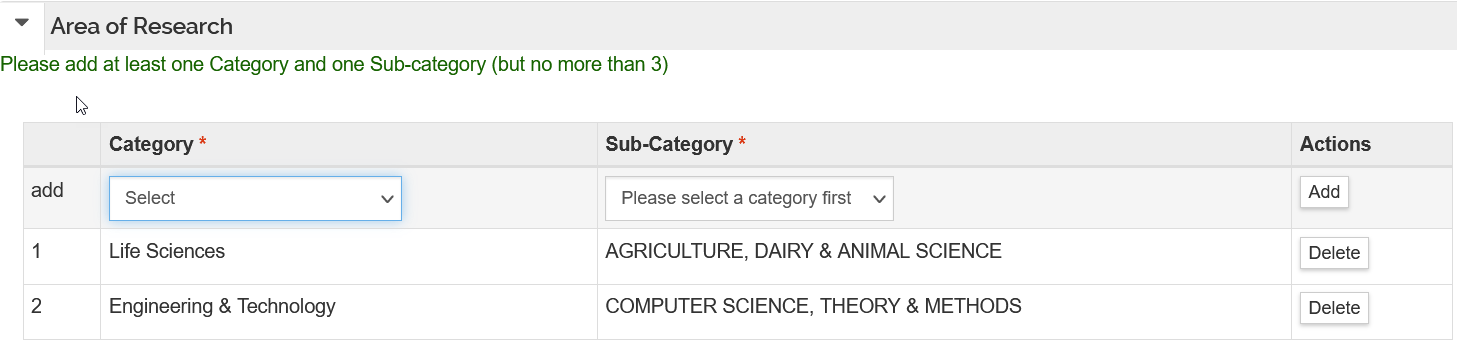
Only one category and sub-category selection is required, but up to three can be added to the PD to allow for multi-disciplinary projects.
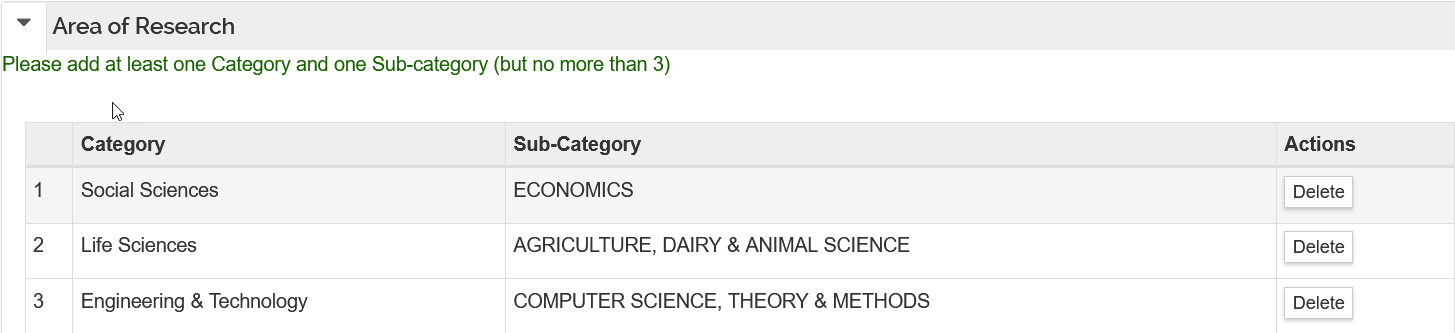
If the Areas of Research section is not completed, the following error message will appear. You will be required to add at least one category and sub-category before you will be able to route the PD.
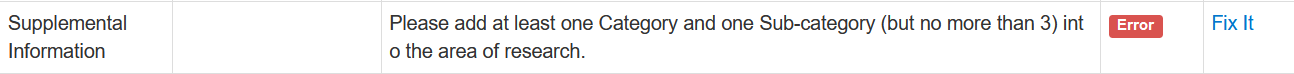
Click Here for an Areas of Research Mapping Table