New Questions on Supplemental Information for HFH+MSU HS
Next week you may notice new questions on the Supplemental Information option. These questions are to help identify the HFH+MSU HS collaboration and to help with reporting. The questions are conditional and will only appear if one of the following conditions have been met:
- A unit within the College of Human Medicine (CHM), College of Osteopathic Medicine (COM) or Nursing is included in the Credit Allocation.
- A unit within CHM/COM/Nursing is identified as the Lead Unit for the proposal.
If one of the conditions were met, the following question will appear on Supplemental Information:
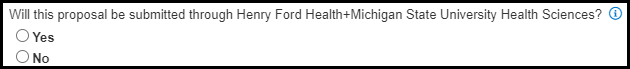
If the above question is answered No, you have completed answering the HFH+MSU HS collaboration questions. If the above question is answered Yes, a second question will appear:
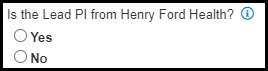
The displayed question(s) must be answered in order to pass data validations and route the proposal.
As mentioned in the previous article, additional information will be sent on the SPA/OSP/CGA listserv about the HFH+MSU HS collaboration. If you have any questions related to the new questions please contact your OSP Proposal Team.