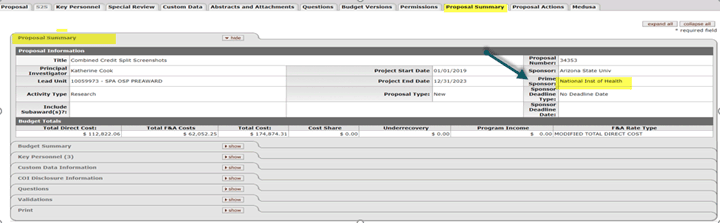Combined Credit Split Changes
Beginning Wednesday, October 10, 2018, the Combined Credit Split panel will look a little different. Please see the screenshot below. Just like previously, the system will pull in the credit split information from the PI Profile, and the user will continue to enter the F&A credit allocation for each individual.
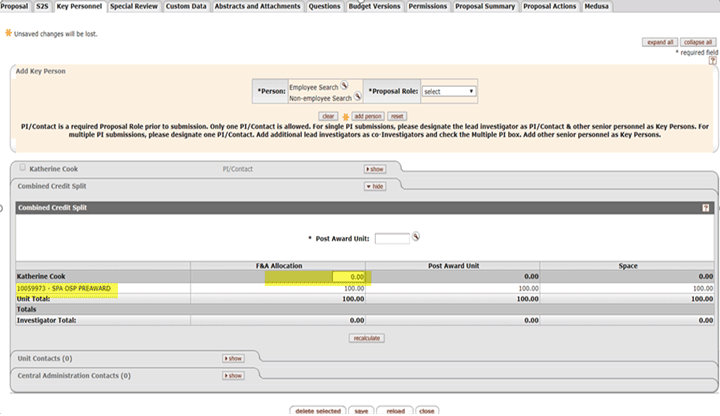
However, now the Post Award Unit will be chosen in the field highlighted below. The user can enter the Post Award Unit or use the lookup feature. Once the Post Award Unit is selected, the system will apply 100% to the first person it finds with that unit.
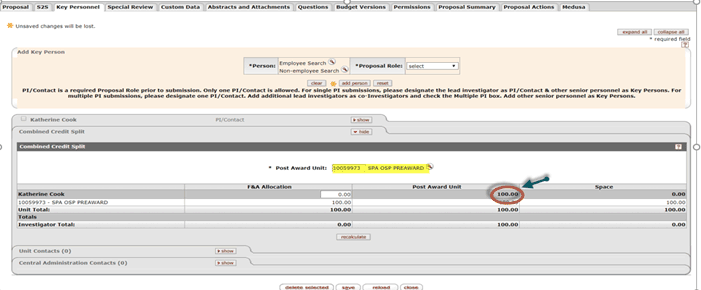
If there are multiple key persons and none of the key persons’ profiles contain the Post Award Unit that was selected, the first key person listed will automatically have a line added, and the system will apply 100% to the Post Award Unit to that field.
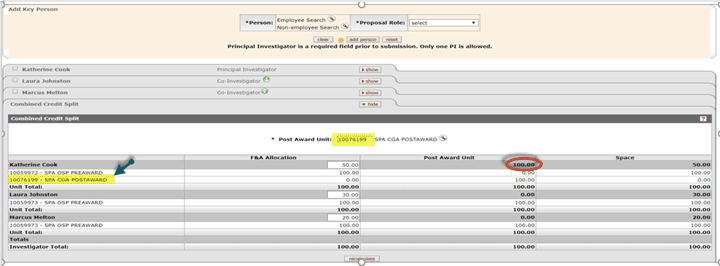
If there is only one key person with a Space Credit, identified by a small “s”, the system will automatically fill in 100% on that person’s line for space.
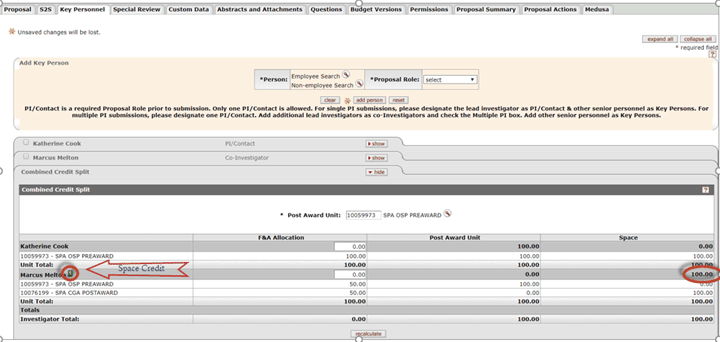
Below is an example with 3 key persons and only one person has Space Credit.
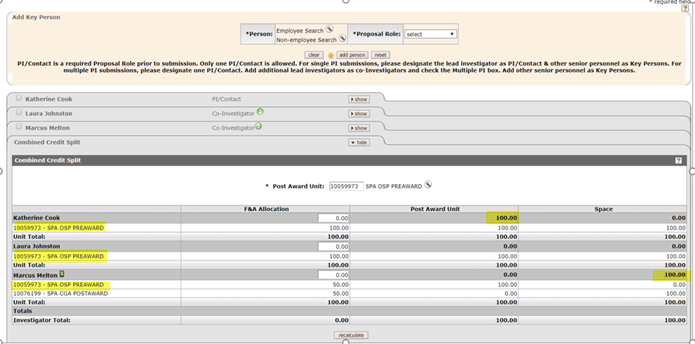
The system automatically pulls in the PI profile that has been set as the default. It is possible that a person has a profile that contains space credit that is not the default, but may be needed for a particular proposal. The user can go to the individual’s name and select expand on the unit details. The user will select the search feature within the PI profile, and then search the PI Profile Lookup. The user can then “return value” for the profile they wish to select.
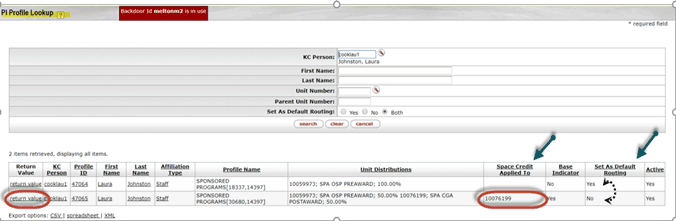
When more than one key person has Space Credit, the system will divide the credit among the identified individuals equally. In the example below, the system split the credit between the two individuals that have the new Space Credit icon at 50% each. If there were 3 persons with Space Credit, the system would split it three ways.
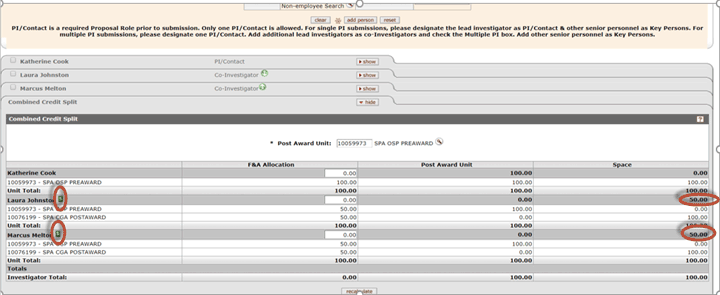
Below is an example of the Combined Credit Split panel that has been completed. As you can see, the system split the Space Credit 50/50 since 2 key persons had space units in their selected profiles. Additionally, the Post Award Unit filled in based on the Unit selection.
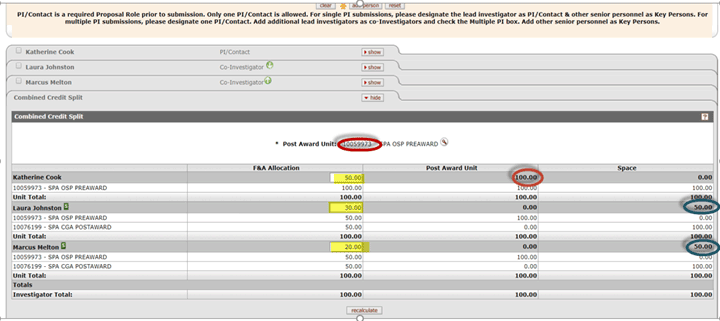
If none of the key persons have a space unit credit in their PI profile the system will fill in the Space Credit column with the same values as was filled in for the F&A Allocation column.
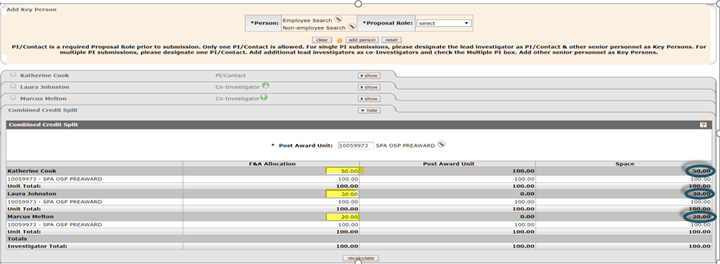
Creating a New Space Profile
For users that have access to creating PI Profiles, starting Tuesday, October 9, 2018, there will be a new field in the PI Profile Distribution panel. If there is a unit in a profile that should be identified for Space Credit, the user will check the box for the new questions, "Is Space Credit Applied?"
After adding the units for the profile, the user can check the box on the unit that should have the space credit.
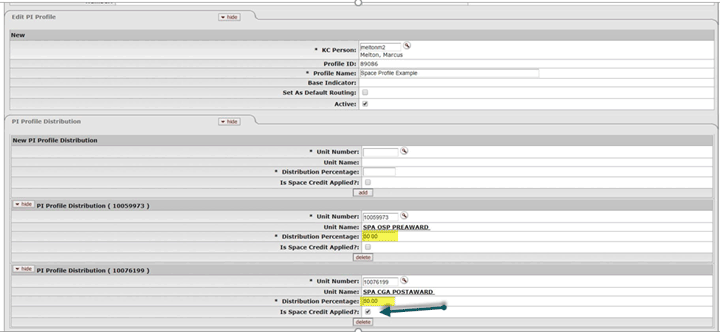
Beginning Wednesday, October 10, 2018, there will be some additional buttons within the Project Personnel tab as well as a new link called Base Salary by Period.
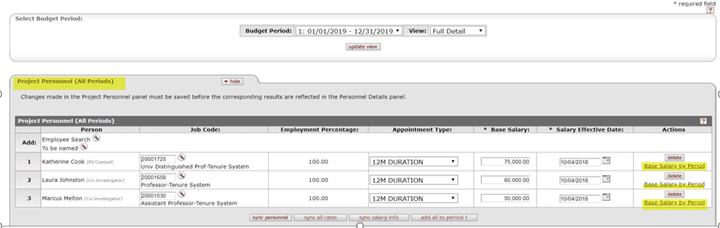
After entering effort in the first period, the user can select the Base Salary by Period and a small box will open showing the base salary for period one.
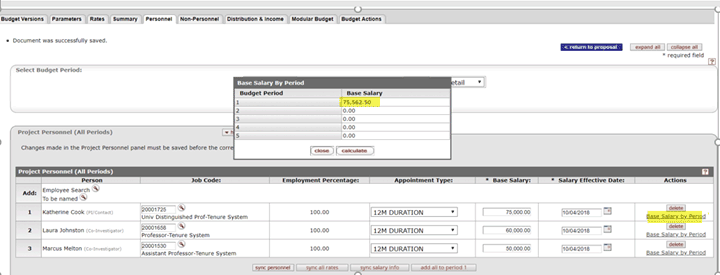
After entering effort in all project periods and clicking calculate the system will show the base salary for each period of the budget.
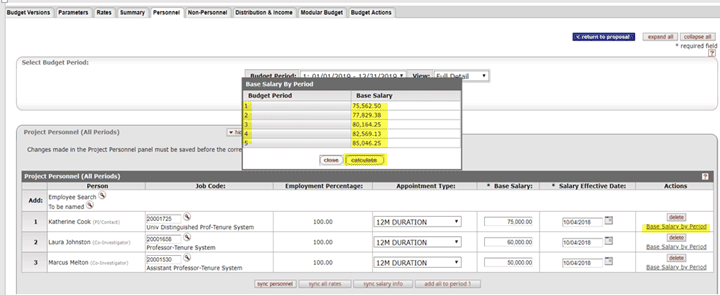
When the user selects the new “sync salary info” button, the system may present the below question in case any project personnel had switched from a 12 month to 9 month appointment or vice versa. Additionally, this button will update the salary information for all personnel listed in the budget so that you do not have manually update the salaries in each box.

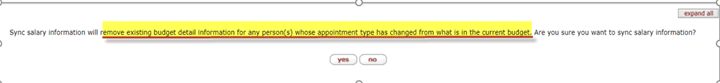
October Raises in KC
As was mentioned in an e-mail dated October 3rd, salary changes in SAP are pushed to KC through a nightly batch process. The new salaries for the October raise cycle updated have been updated. Budgets that were created prior to this change will NOT automatically update with new information. For all budgets that had been created prior to 10/1 (and have a close deadline), you do not need to create a new budget to account for the 10/1 salaries. The Budget Module defaults to include a 3% inflation factor, which typically covers the increased salary rate.
Note that if you would like to pull in the new salary increases, you will either need to create a new budget version or you can manually enter the change in the Base Salary and Salary Effective Date fields. Copying a budget will not pull in new rates. This pulls in the same information from the previous version. An additional option that is planned to be available on Wednesday, October 10th, is an enhancement that would allow you to update salary information within a created budget at any time without having to create a new version as mentioned above.
Please let your proposal contact or the KC Helpdesk (355-2000) know if you have any questions.
The Prime Sponsor field will now display on the Proposal Summary tab. This will make it easier to identify if the Prime Sponsor is different than the Direct Sponsor.